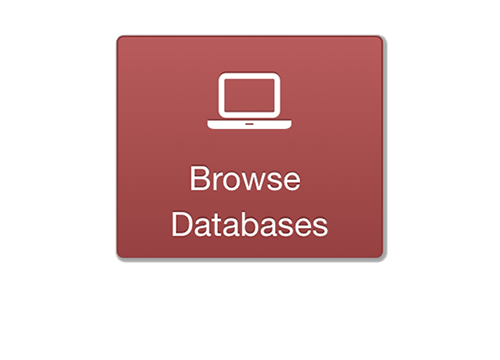You should think of a library database as an organized electronic catalog and storage container for published articles mostly from research journals, newspapers, and magazines.
Many databases give you access to other items like book chapters, e-books, government and business records and reports, photographic images and works of art, reference works, and audio files and films.
CSN Libraries currently subscribes to 147 different databases. They cover most academic, professional, and technical subject areas. Database information is searchable by keyword, subject, author, article title, publication title, and date. Most information contained in databases is full-text, already cited in APA and MLA style, and available for viewing and printing.
Knowing how to navigate the databases important in your major is an essential skill for mastering research in your field. Here are some tips for knowing how and when to use these incredible resources:
Start by using the “All Subjects” dropdown menu to locate databases by subject.
Read the descriptions of our CSN databases to understand which databases might be most relevant to your interests. While most databases retrieve specialized information, others, like ProQuest Central, contain information from all subject fields.
Search databases using a focused keyword or key phrase search that best expresses your topic.
Explore all the “help” and other tutorial options available from the individual databases.
Explore the databases listed under “Favorite resources” on the right side of the database page. Use Las Vegas/Nevada News to locate Las Vegas Review Journal and local broadcast news articles or try Opposing Viewpoints in Context for an example of a database specializing in pro-con information.
Save time! Unlike searching the free web with Google, the specialized information you find in library databases is already evaluated for credibility by discipline specific experts and publishers.
Many databases have information that remains retrievable for years and some retain actual archives of information going back decades. Each database will have tools to help you work with the content of the article. These include the Email and Print buttons as well as the ability to capture an already formatted citation using the Cite button.
Have some fun…. hit the big red button on our web page to discover the power that comes from browsing databases!